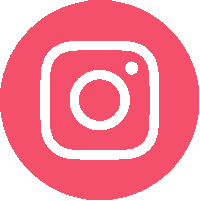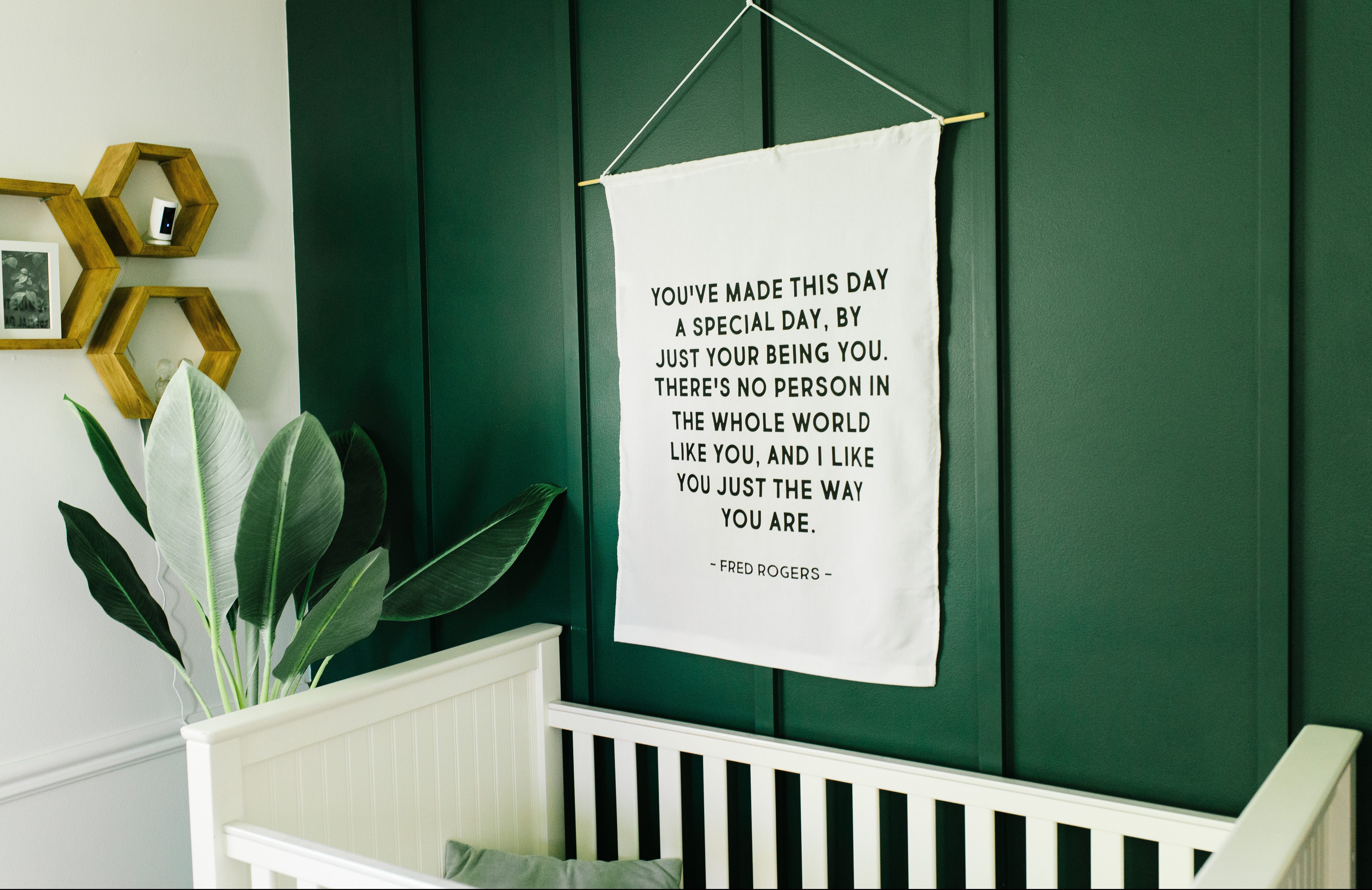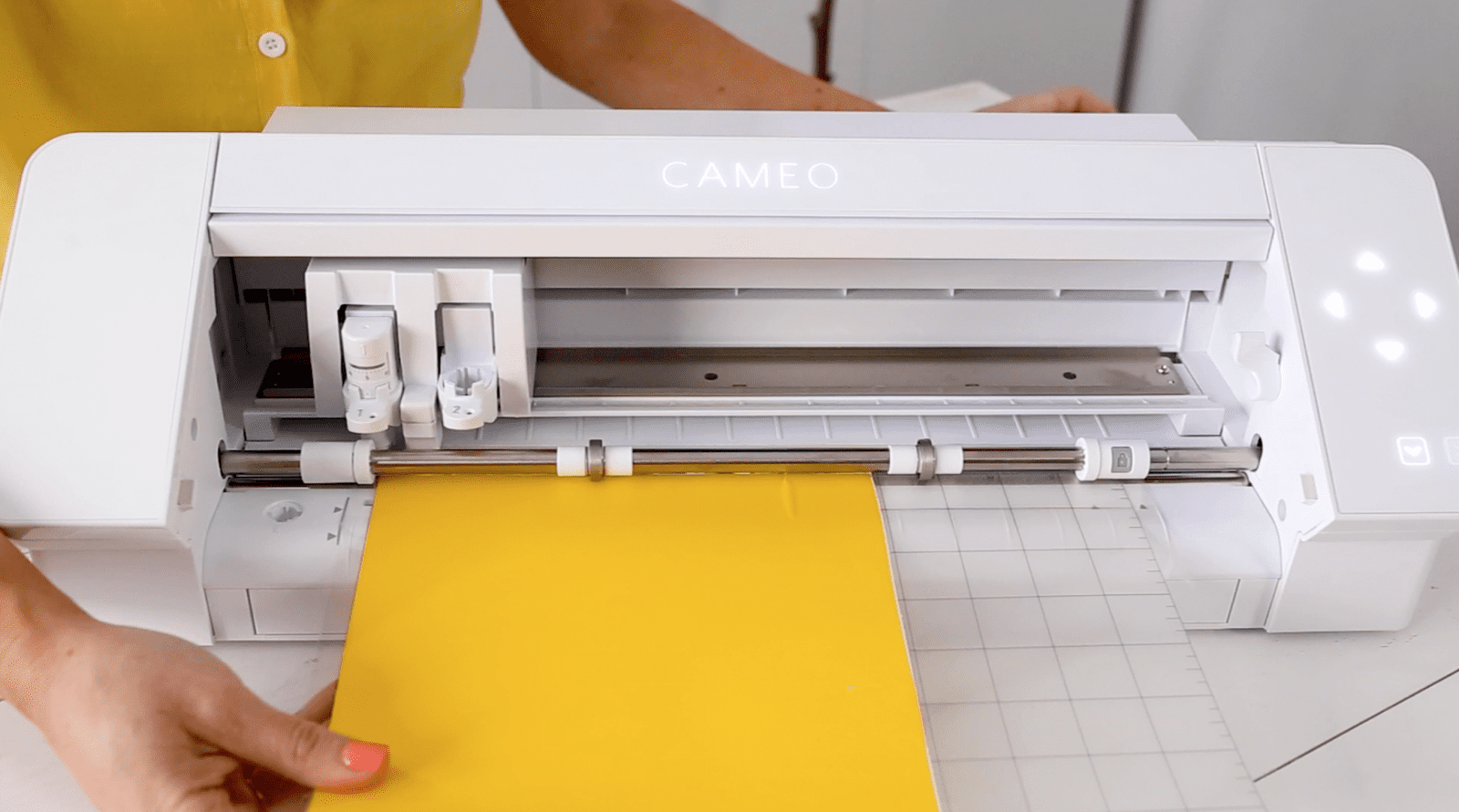Today we’re going to talk about each Silhouette machine and which one(s) we think you should buy and why! If you have been wondering which is the best Silhouette machine to buy and what the differences are between them, today we’re going to talk you through each one so that you know which one is...